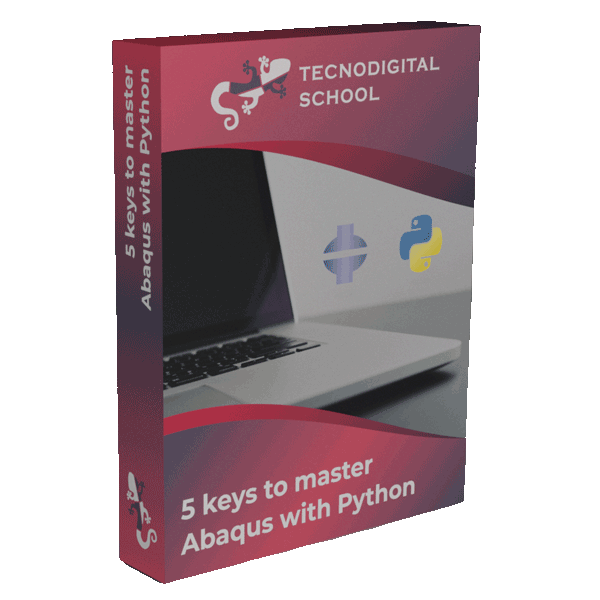What is Abaqus?
Abaqus is a powerful simulation software that enables the study of problems from many different disciplines, such as mechanical analyses, that is, those in which solids are deformable and there is a known relation between forces and displacements (or stresses and strains).
Therefore, with Abaqus we can represent the deformation of a crane while carrying a given load, until the failure mechanisms of a carbon fiber composite, and many other different problems: impacts, forming processes, concrete structures…
Simulation softwares, like Abaqus, enable unimaginable opportunities accelerating the stages of design and production. Nonetheless, they often require a significant investment of time. Although more than once we may hear babbling like:
“It is just pressing a button“
All of you who may already have a bit of experience in computer simulations know very well that it is never like that “just pressing a button”. In general, numerical analysis require a lot of attention to every single detail, and very often that involves a considerable amount of time.
The best ally of Abaqus: Python
Fortunately, Abaqus provides a crucial tool with which we can, not only save a lot of time of model development, but also prevents common human mistakes made when building up our models. This tool is summarized in the ability to control all the operations carried out by Abaqus by using scripts in Python.
The operations that can be automated include the pre-processing of the model (geometry, mesh, material properties, boundary conditions…), solving the simulation and its post-processing (results reading, exporting, graphical visualization…). And not only that, but we can combine these and many more different tasks.
“Alright, that sounds great, but I am sure it is not that easy“
Actually, that is what I thought at first. But I was happily surprised when I found out how easy and intuitive is obtaining these scripts in Python (and I didn’t even know what Python was back then). The key was that, actually, I didn’t have to write from scratch any of these scripts. In fact, it was Abaqus who wrote them for me. I just had to use them whenever I needed.
In the next video, I will show how you can automate your work in Abaqus with Python in three different ways.
Don’t miss it and start saving time!
Starting to automate your work in Abaqus with Python is much easier than what you imagined. You can find many more tips and recommendations along the blog.
I hope this info was useful for you!