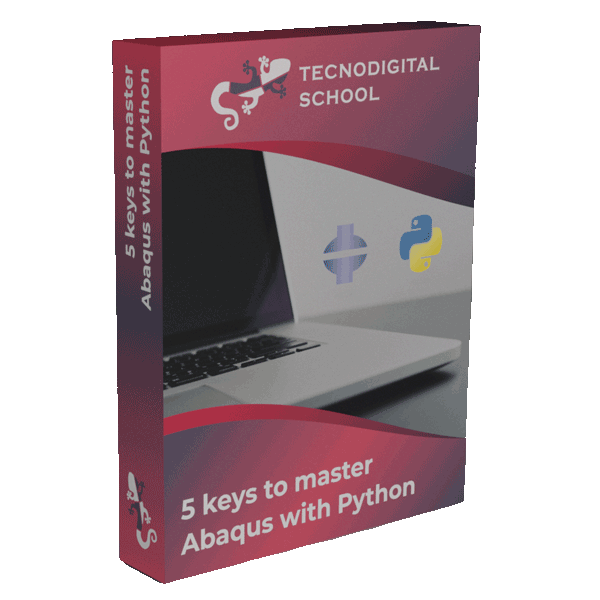Contacts are very commonly used in the simulation of many different processes and mechanical phenomena. They are typically defined by identifying pairs of surfaces, known as master and slave surfaces.
In some cases, contacts must be defined between parts that can be damaged, and eventually the failed elements may be removed from the simulation (erosion), such as impacts and machining processes. This involves some additional complexity because the definition of a contact in Abaqus/CAE by means of external surfaces will not work as expected and we will obtain unrealistic penetrations.
1. Contact with one erodible part
If only one of the parts involved in the contact can be damaged, one of the most effective solutions is to define a “Surface-to-surface” contact between the surface of the non-damageable part and a node region (set) of the damageable part. This is the first strategy shown in the video at the end of the post.
2. Contact between two erodible parts
If the two parts involved in contact are erodible, the strategy proposed above will not work for two main reasons:
- The master surface defined will be damaged and its stiffness will be greatly reduced, becoming very unstable and distorted.
- The master surface is likely to be eroded and progressively vanish during the simulation, which will lead to penetration.
For this case there is not a perfect solution, since different factors play meaningful roles such as the mesh and the material properties of each part.
Nevertheless, my recommendation is to create a “General contact” between all the faces of all the elements that will be potentially in contact of both parts. This may look obvious, but the creation of internal surfaces is a bit hidden in Abaqus/CAE, for that you have to go to the toolbar: Selection → Select from All entities. This is the second case that we will solve in the video below.
3. Let’s put it in practice
In the following video you can see how to put in practice the solutions proposed above to define contacts between erodible parts. You can download here the Python script to generate the impact model shown in the video. Remember that you can test this script using any Abaqus version, including any Abaqus Student Edition.
Download here the input files of the models shown in the video.
And of course, if you have any question leave it in the comments section below.
I hope that you find these tips useful!