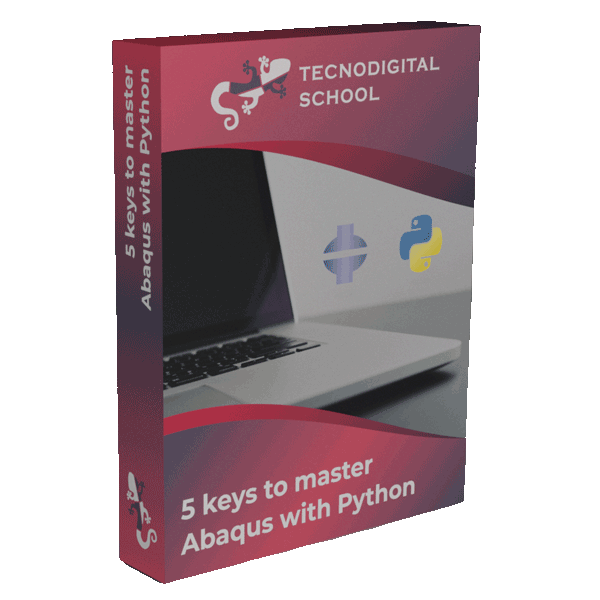Using information from the geometry of an FE model is not a trivial matter in Abaqus Scripting. This is a very common task when we want to create sets and surfaces, or to get information about some particular region.
This will be a simple yet very important post to clarify the basic geometry features of Abaqus and how to interact with them from our Python scripts.
1. Fundamentals of geometry in Abaqus
In Abaqus, geometry is defined by means of:
- Cells. Represent volumes enclosed by faces.
- Faces. Represent curved or flat areas. Faces are delimited by edges and have a positive and a negative side.
- Edges. Represent finite segments that can be straight or curved. Edges are delimited by vertices.
- Vertices. Represent points in 3D or 2D space depending on the dimensionality of the model.
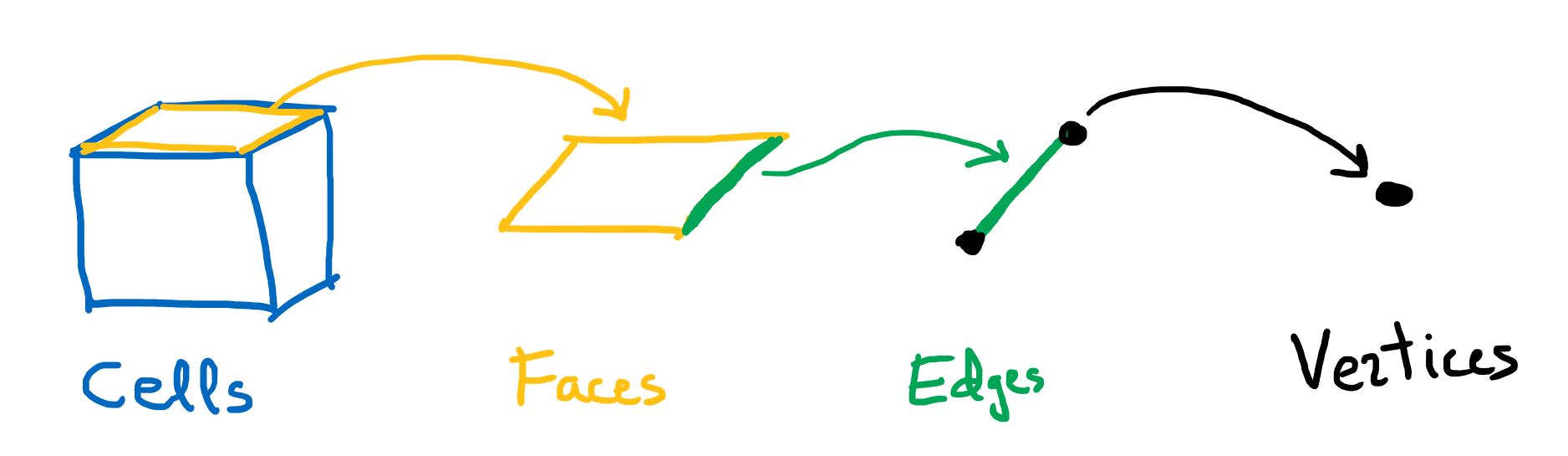
2. Take control of the geometry through Python
In the following video you can see how to use Python scripting in Abaqus to interact and get all sort of information from the geometry of a simple part.
And if you want to get started in Abaqus Scripting with Python check out this post to learn how to create your own scripts from scratch.
I hope that you find these tips useful!