user subroutines in abaqus
Overcome the limits of your models thanks to Fortran subroutines and create mind-blowing FE simulations
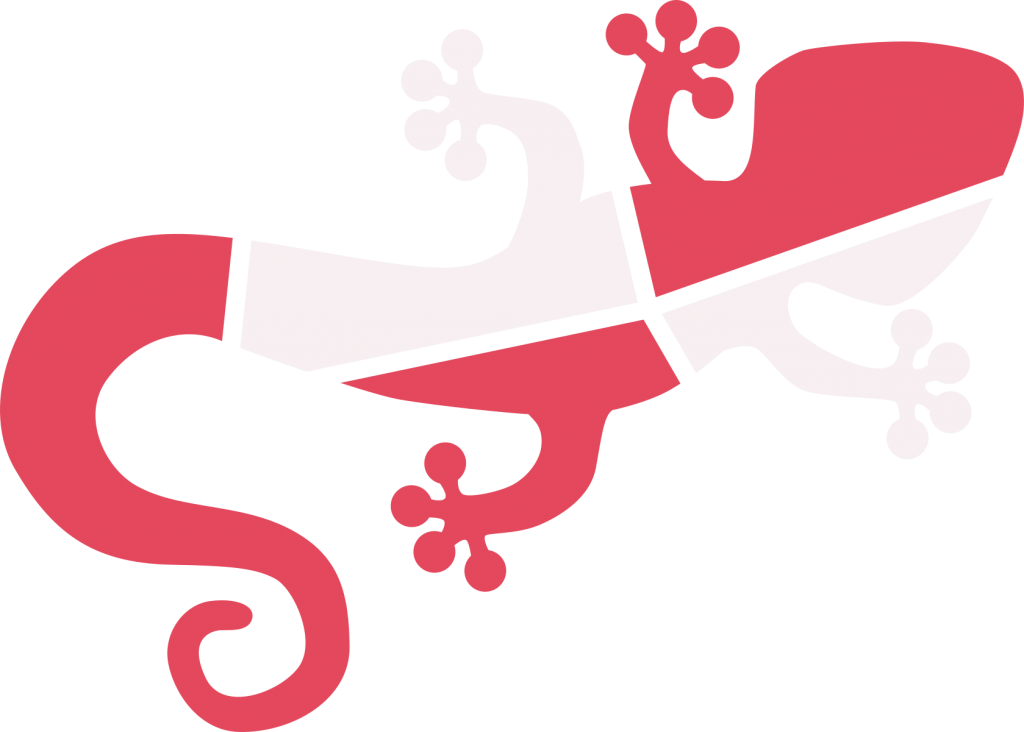
Deep dive into more than 13 types of user subroutines
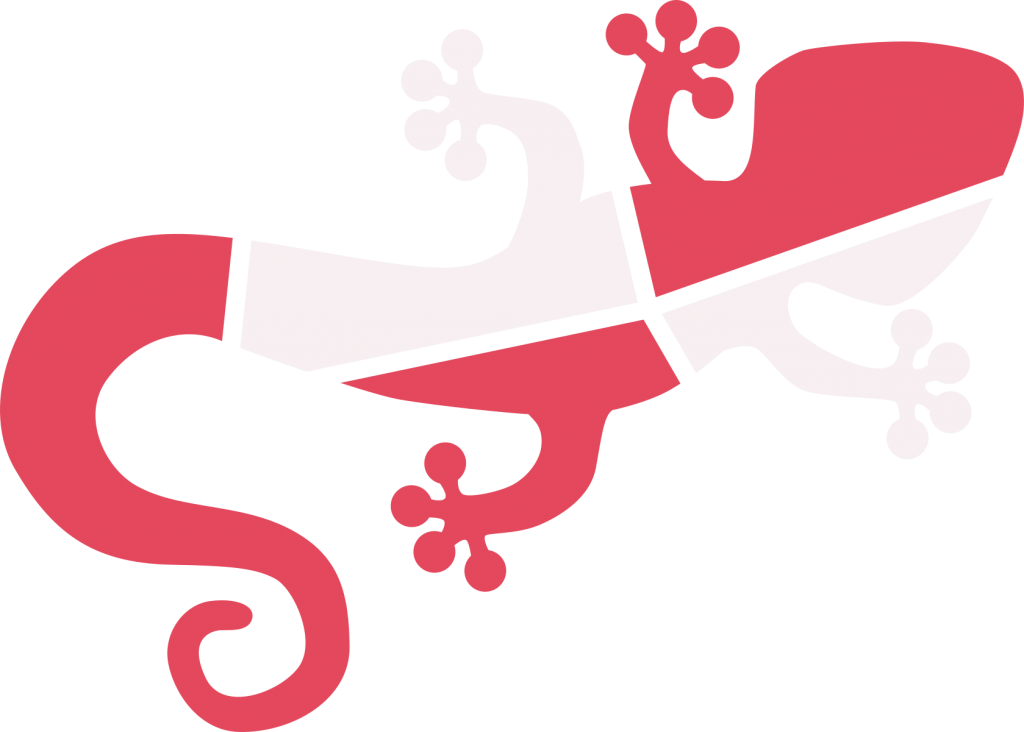
Combine Python scripts and Fortran subroutines for unbelievable simulations
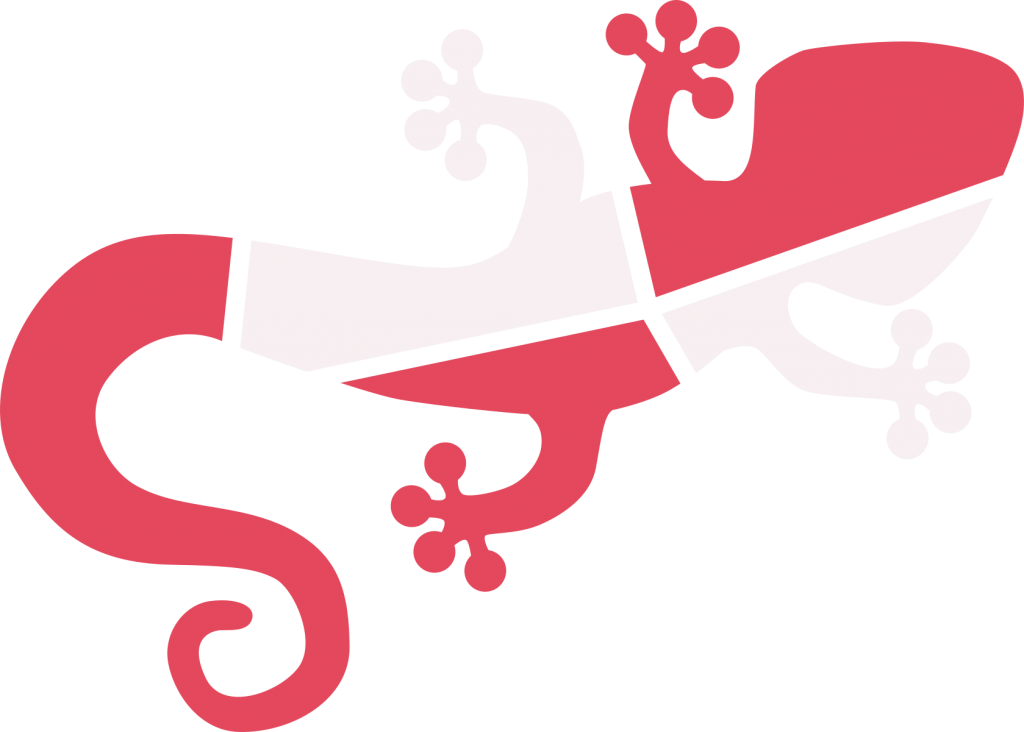
Develop lots of user subroutines for real applications both in Abaqus/Standard and Abaqus/Explicit
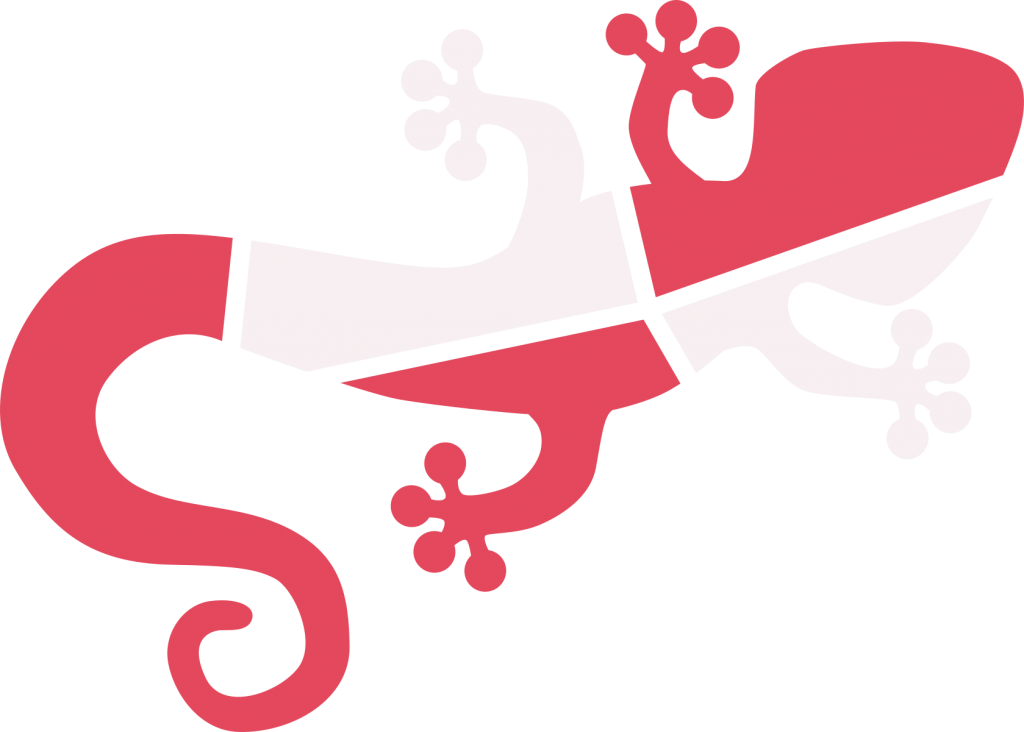
Learn Fortran and C++ from zero
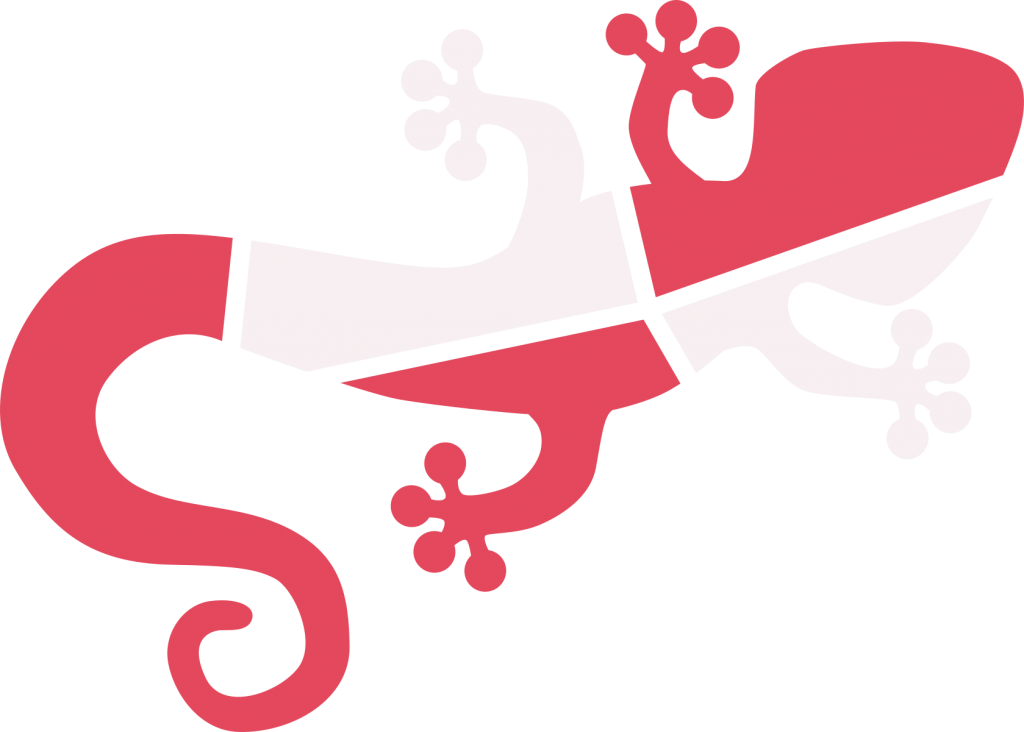
Consolidate the fundamentals of FEM through dozens of practical examples
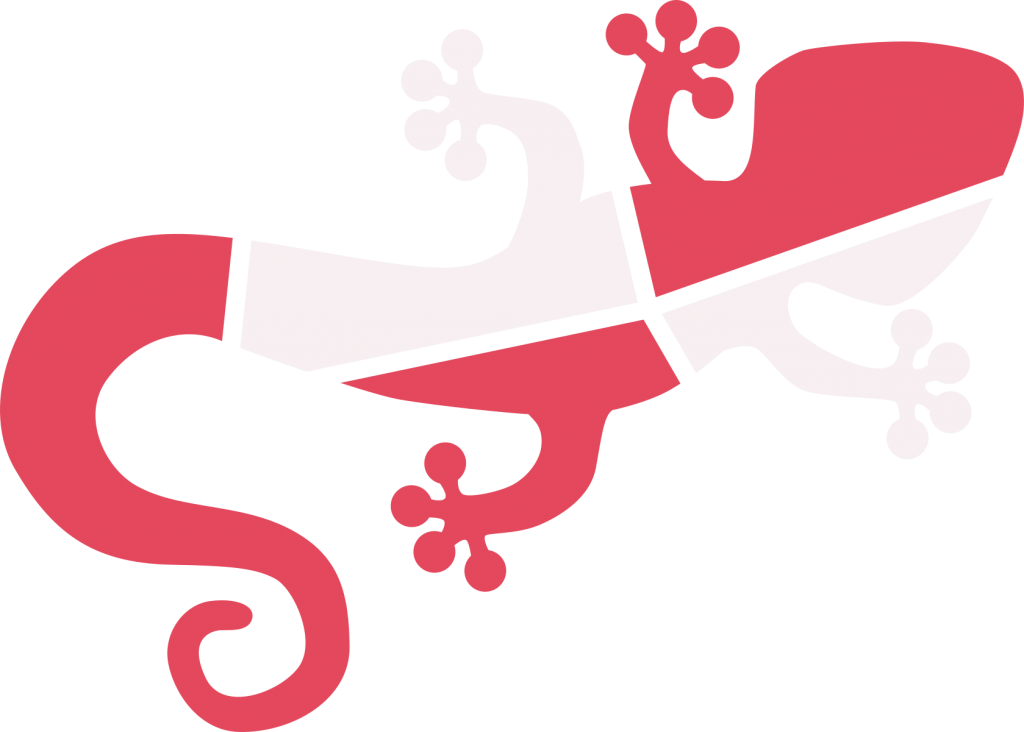
Understand everything you need to develop your own V/UMATs and V/UEL
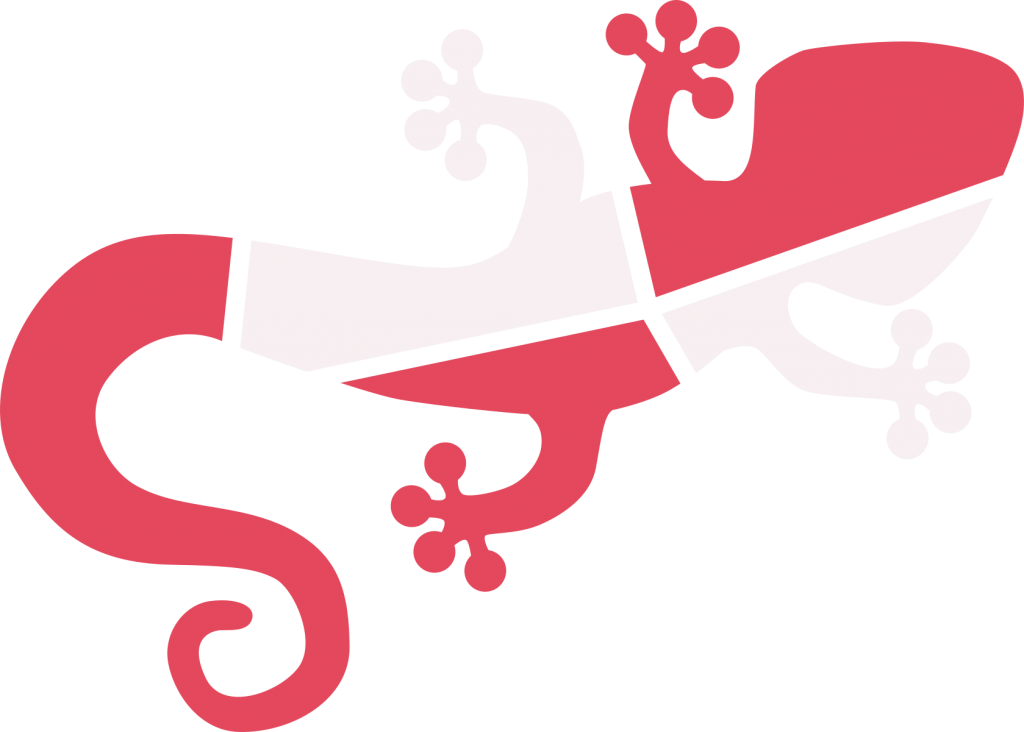
Take advantage of ultrafast post-processing thanks to C++ and Fortran
What is it?
This is the deepest course that you will ever find to become a Master in the application and development of User Subroutines in Abaqus
Who is this course for?
This course is intended for any Abaqus user looking forward to extending his simulation capabilities to a whole new level
What is it made of?
This is an online course made of video lessons, supported by lots of additional resources, so that you can follow it at your own pace
When does it start?
Since it is a 100% online course, it starts as soon as you sign up
How long is the course?
The full course is made of 13 chapters with +56 hours of recorded video in +450 lessons
How long can I access?
Once you sign up, you will have access to the full course for life, and also to all new updates
User Subroutines in Abaqus
- What are user subroutines?
- When are user subroutines required in Abaqus?
- Fortran I
- Subroutine: UVARM
- Running user subroutines from Abaqus/CAE and from the command line
- Test model: single-element model
- Practical case 1: open hole coupon
- Practical case 2: composite panel with holes
- Quiz I
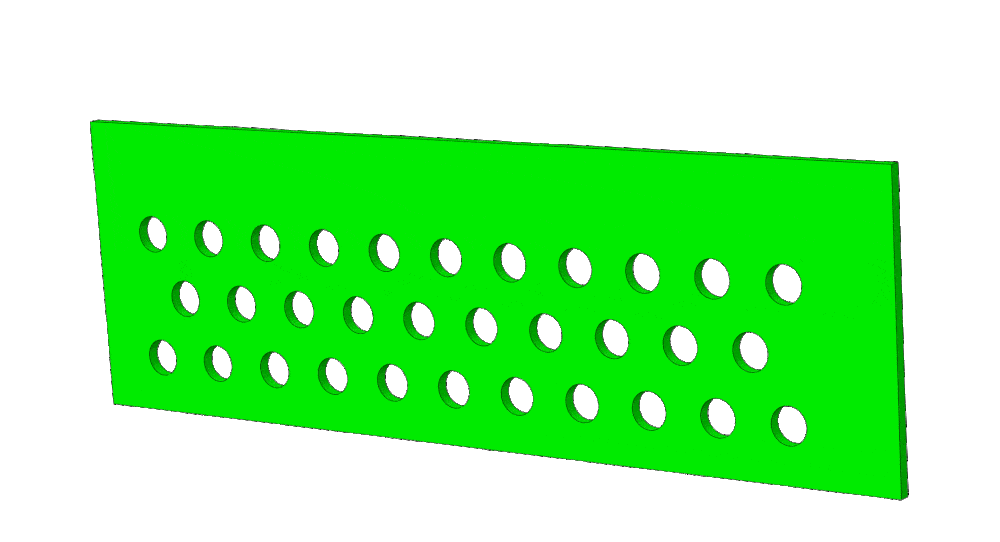
- Fundamentals of the Abaqus input file and application with user subroutines
- Fortran II
- Subroutine: DISP
- Test model: translations and rotations with a rigid body
- Practical case 1: stress intensity factor at the wake of a crack under mode I
- Practical case 2: stress intensity factors at the wake of a crack under mixed mode
- Quiz II
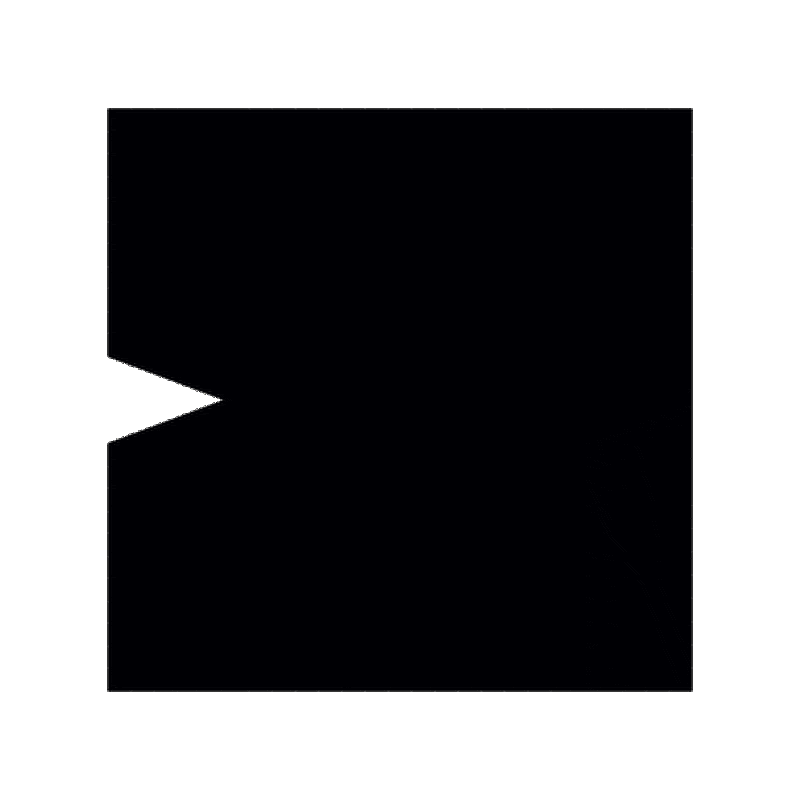
- Subroutines in Standard and Explicit
- Fortran III
- Subroutine: DLOAD, VDLOAD
- Test model: 2D model with static load
- Practical cases: moving load in 2D, moving point load and moving load in 3D
- Quiz III
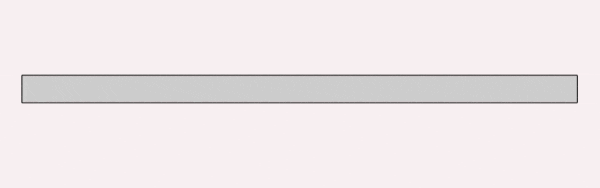
- Running user subroutines without a compiler
- Fortran IV
- Subroutine: URDFIL
- Test model: single-element model with strain softening
- Practical case: load control simulation, comparison with UVARM subroutine
- Quiz IV
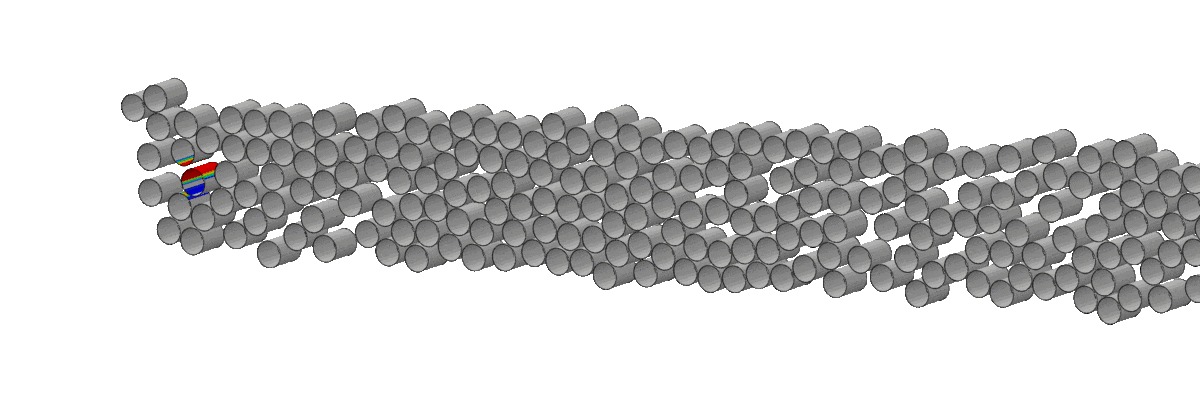
- Combining multiple subroutines in the same simulation
- Fortran V
- Subroutines: DFLUX, FILM, UEPACTIVATIONVOL
- Test model: heat source model
- Practical case 1: sequential thermo-mechanical model of wire-arc additive manufacturing process (WAAM)
- Practical case 2: multilayer WAAM simulation
- Quiz V
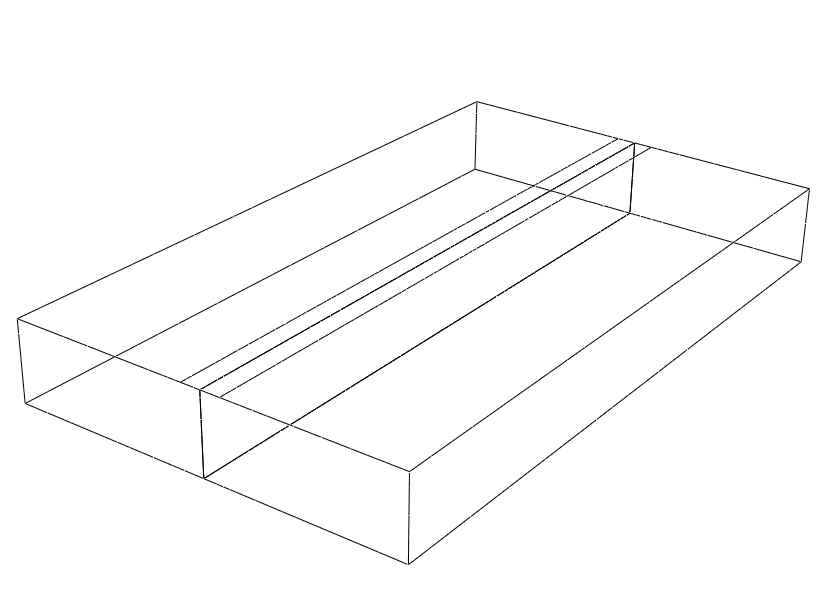
- How to combine user subroutines in Abaqus with Python scripts
- Fortran VI
- Subroutines: URDFIL, DISP, UEXTERNALDB
- Test model: crack propagation model
- Practical case: fully-fledged crack propagation tracking with automatic BC update + sequential job restart + Python controller
- Quiz VI

- Solid Mechanics theory for constitutive models: stiffness tensor, tangent tensor, stress update, damage theory...
- Understanding stress-strain computation in Abaqus/Standard
- Subroutine: UMAT
- Practical case 1: linear elastic isotropic model
- Practical case 2: non-linear elastic anisotropic model
- Practical case 3: damage model in 1D
- Quiz VII
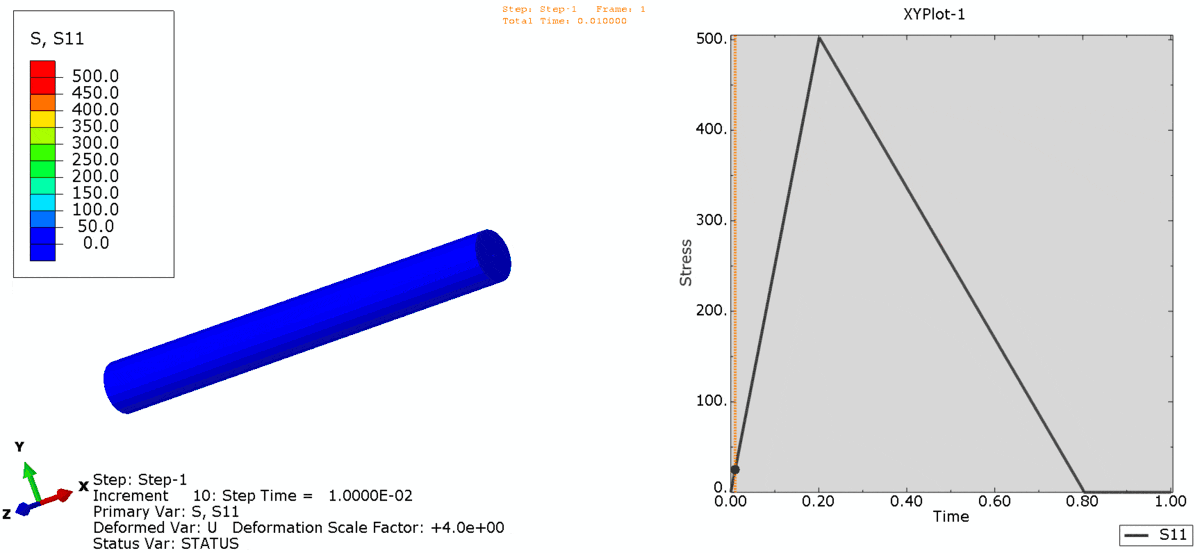
- Continuation from chapter 7
- How to develop a consistent 3D constitutive model with damage.
- Subroutine: UMAT
- Practical case 1: anisotropic 3D model with damage
- Practical case 2: application to micromechanical FE model
- Quiz VIII
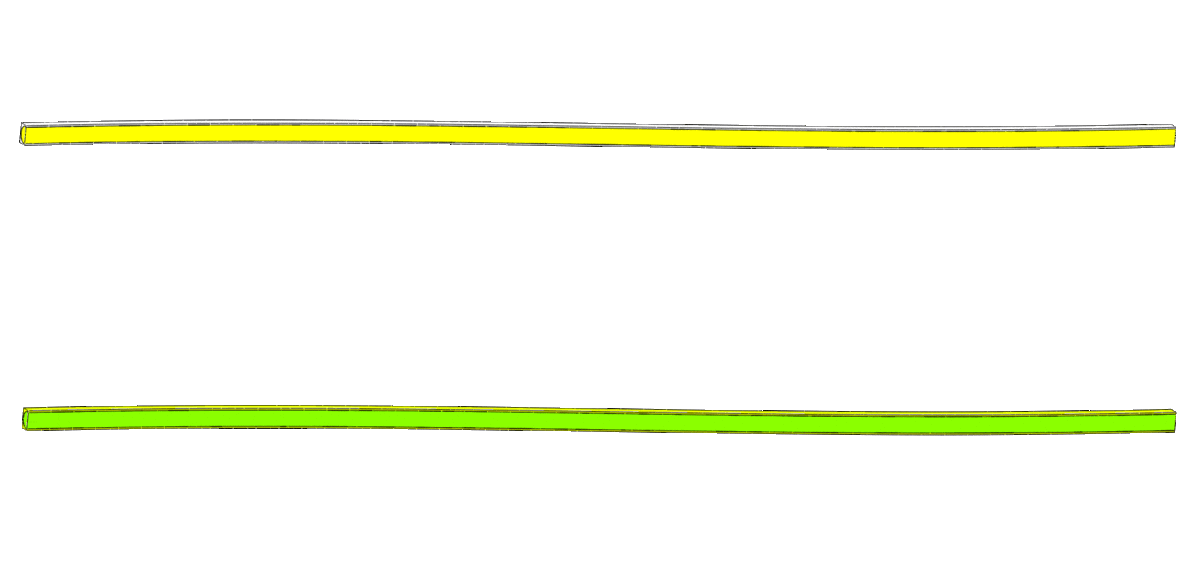
- Solid Mechanics theory for plasticity models: yield criteria, plastic flow (hardening and softening), integration schemes, return mapping algorithms...
- Subroutine: VUMAT
- How to convert a UMAT into a VUMAT
- Practical case 1: anisotropic model with damage
- Practical case 2: single-element perfectly-plastic model
- Practical case 3: plasticity model with isotropic and kinematic hardening
- Quiz IX
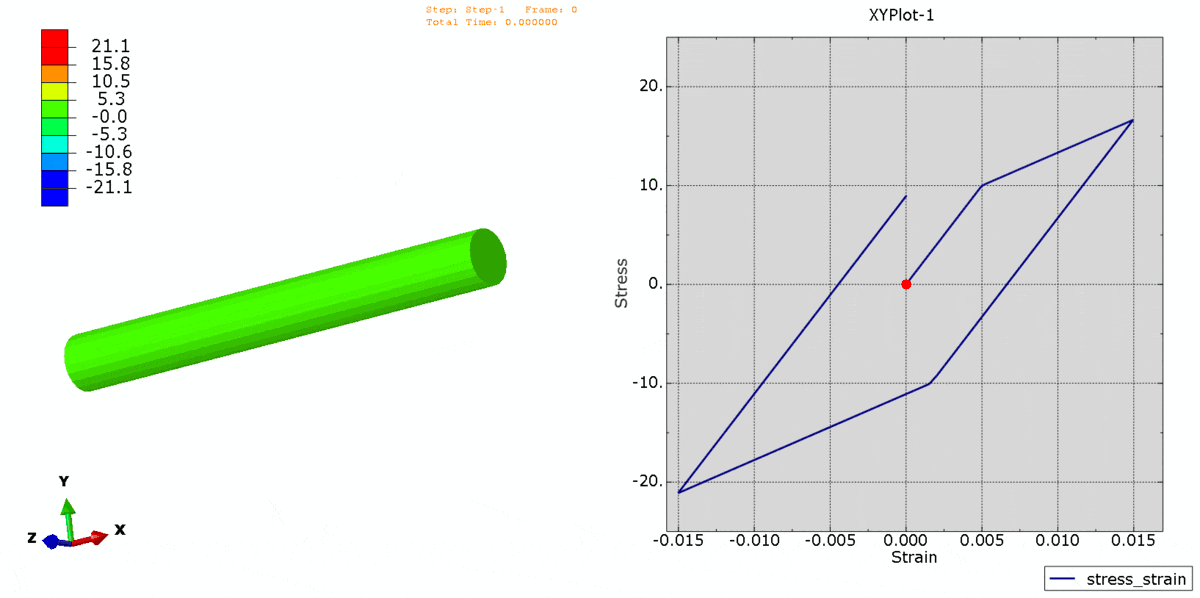
- How to take advantage of state and field variables for multiple purposes
- Subroutines: V/USDFLD, V/UFIELD
- Test model: time/position dependent material properties
- Practical case 1: modeling damage by means of state variables
- Practical case 2: Gaussian distribution of properties
- Quiz X
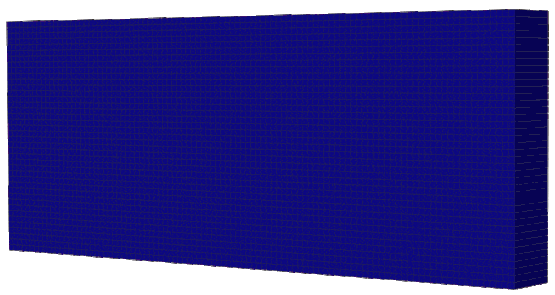
- Finite Element Method concepts: degrees of freedom, nodal displacements-forces, integration points, strain-stress...
- Subroutines: UEL, VUEL
- Test model 1: linear elastic bar element in Standard
- Test model 2: linear elastic bar element in Explicit
- Practical case 1: user element to apply periodic boundary conditions in Explicit
- Quiz XI
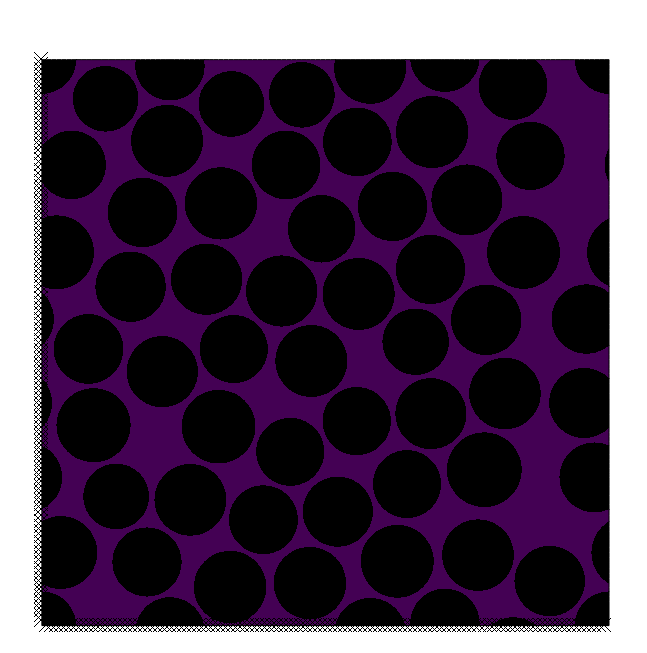
- FEM foundations: shape functions. Gauss quadrature, isoparametric elements, jacobian...
- Advanced visualization of user elements
- Fundamentals of Phase Field Method
- Subroutine: UEL
- Practical case 1: 2D solid user element (square)
- Practical case 2: 2D solid user element (isoparametric)
- Practical case 3: 2D solid user element with phase-field
- Quiz XII
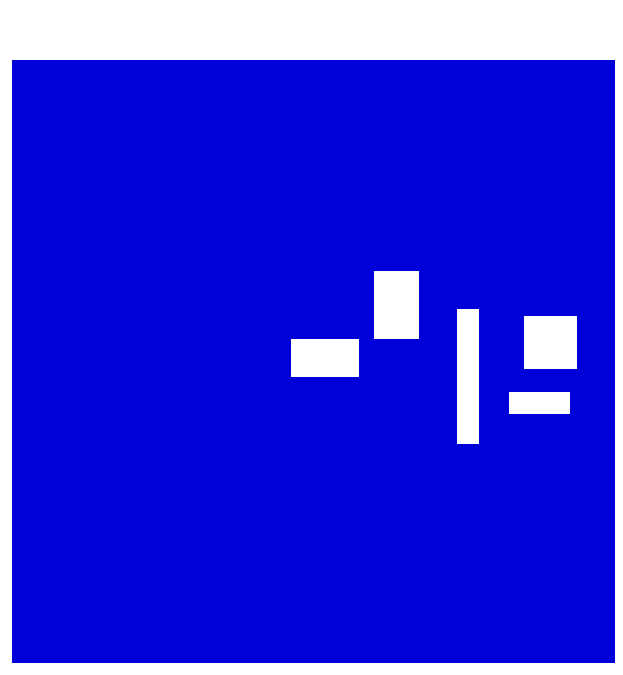
- Fundamentals of postprocessing with Python scripts
- Ultra fast post-processing methods with Fortran and C++
- Practical case 1: Efficient post-processing with Fortran routines
- C++ fundamentals and beyond
- Practical case 2: Efficient ODB post-processing with C++ programs
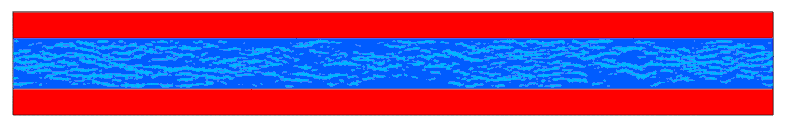
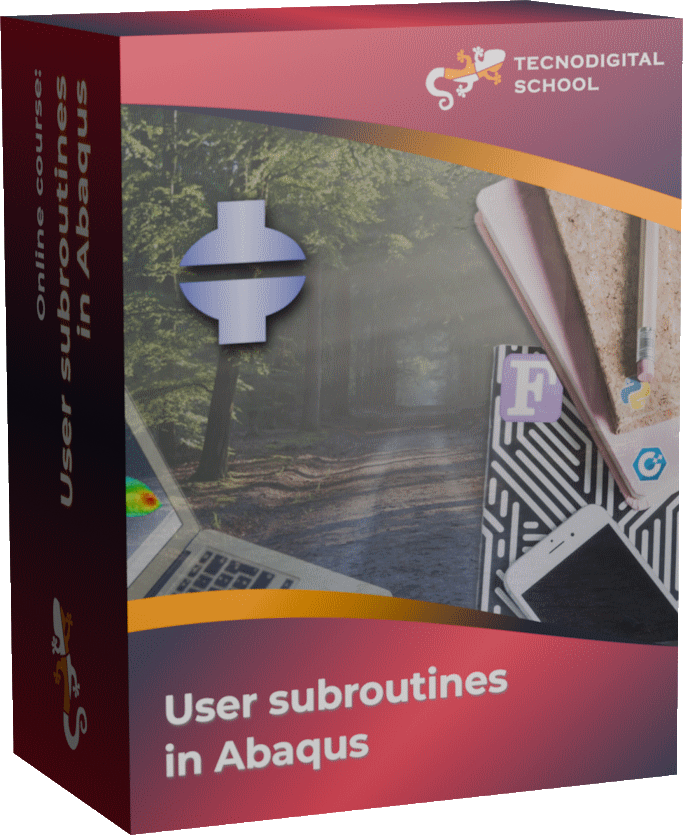
Unleash the power of User Subroutines in your models
- All lessons of this course are very fluid, comprehensive and every detail is explained
- You will learn to code whatever you need in Fortran subroutines: from subroutines for advanced boundary conditions (DISP, DLOAD, DFLUX…), controlling the simulation workflow (URDFIL, UEXTERNALDB…), up to the most advanced material subroutines (UMAT, VUMAT)
- Every lesson goes straight to the point, without any worthless piece of content. You will learn what you need on every stage and you will be putting it in practice from the very first lesson
- You will not only learn how to create your own User Subroutines in Abaqus, but also bring your finite element analyses to world-class level
- The final goal of the course is that you get the tools and experience to face any simulation challenge that involves User Subroutines with confidence. You will go from “I have no idea how to use a subroutine” to “I can create any sort of User Subroutine for my FE models!”

ACCESS FOR LIFE
Access this course forever. Watch the videos and review the lessons anytime, at your own pace

CERTIFICATE
After finishing the course you will get your certificate of completion

RESOURCES
You will get all the scripts, programs, examples and quizzes of the course

QUESTIONS
I will personally solve all of your questions through the Comments section of the course
My name is Miguel Herráez, I am an industrial engineer and Phd in materials science.
From my childhood I have always wished to help everyone and to learn everyday something new to go as far as possible. That is how, a few years ago… I could even work at NASA!
In 2013, I started a Phd and I felt overwhelmed when I realized how many new things I had to master in such a short period of time. I needed to use Abaqus from the very first day, but I did not know anything about it.
I needed to learn quickly, I didn’t know where to get started and I was running out of time. I spent many days and nights reading, filtering and collecting information to get up to date.
Since that time, I have been working with Abaqus daily, for scientific purposes as well as for indutrial projects. This allowed me to develop a unique method to learn how to use Abaqus in an easy and fast way.
Thanks to this methodology, I have achieved further goals than I would have ever expected, and what is more important, I have helped other people to make it real too.

Visiting researcher
Post-doctoral researcher
Industrial and scientific projects
BSc final project
Research assistant
Lecturer
Phd in Mechanics of Materials
BSc in Industrial Engineering
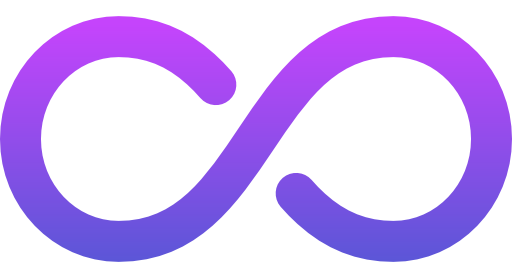
Access for life
- The course is for you for life
- You will have access to the full course and future updates forever
Ready to use resources
- High quality videos (QHD)
- Fortran subroutines fully documented
- Line-by-line coding with me
- Python scripts
- Input files of the FE models in Abaqus
- Technical reports and datasheets
- Links to the official documentation
- Scientific references
- Quizzes after every chapter
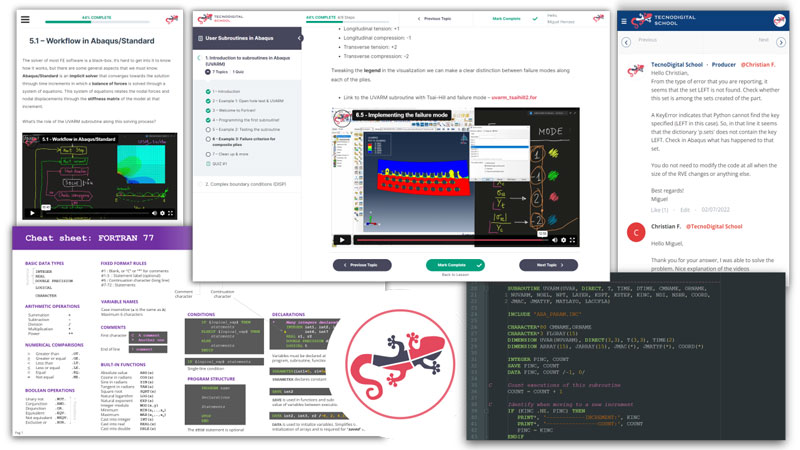

Online multiplatform course
- Manage your time as you desire
- Access the course platform from anywhere at any time
- Follow the course from any device: PC, tablet or even your phone!
What my students think of my courses



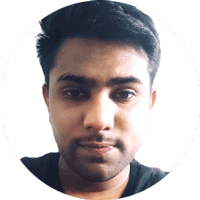



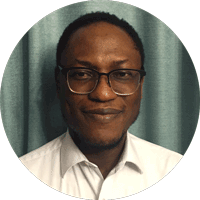

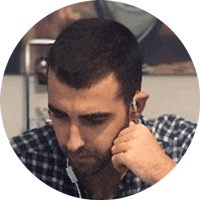



For the refund to be possible, there is only one condition: you shall not have watched more than 20% of the course. If that is the case, you only need to send an email to contact@tecnodigitalschool.com and you will be refunded
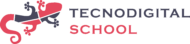
USER SUBROUTINES IN ABAQUS
13 chapters
+56 h of QHD video
+17 Fortran subroutines
(DISP, DLOAD, V/UMAT, V/UEL, V/USDFLD…)
Additional resources
(Python scripts, C++ programs, technical references…)
Ultra fast post-processing routines
Python, Fortran (ABQMAIN) and C++ (ABQMain)
Access for life
Personal support to questions
Certificate of completion
Satisfaction guarantee
15-day money back. No questions


Do you have any questions about the course
"User subroutines in Abaqus"?
This course is made of +450 videos (5 to 20 minutes long) which are organized into 13 chapters of contents as detailed above.
All the subroutines developed and lots of additional resources are given next to each of the videos, as well as more documentation and references to go deeper into all the details
I have designed the course so that it can be followed without any problem by anybody with basic technical knowledge, with minimum experience in Abaqus or numerical simulations.
Apart from the "programming side", the theoretical background required in every chapter is covered in detail. From Solid Mechanics, Fracture Mechanics, System Dynamics, Finite Elements, and more subjects.
Yes, you can make voice calls, but you are also missing many more features. No internet, no video calls, no emails, no social media (maybe that's not so bad...).
You get the idea, right?
Being able to control user subroutines in Abaqus involves that we can run outstanding simulations, FE models that would be out of reach otherwise.
So, if you are looking forward to become a Simulation Engineer, the sooner you get familiar with user subroutines, the higher you will reach.
However, I am completely confident that you will love it, more than 100 students in this course and more than 420 user among all my courses proof it.
There are too many resources on the Internet, documentation, tutorials, videos… The problem is that you will struggle bringing together all these bits and bytes of information (often incomplete).
Not to mention, this will take you a long time.
That's why in this course I have collected all my experience, and I know very well which are the hardest concepts and most common difficulties.
Anyway, if you don’t take this course, I recommend you (1) count on good learning examples, (2) study the official documentation of Abaqus and (3) work with someone expert in the field to help you clarify the toughest concepts.
Otherwise, you will enter this group of professionals who are able to identify and implement the user subroutines required in their simulations in Abaqus.
In addition, since I am working on some extensions for the course, the price will never be lower.
You make the decision.
This course will make you stand out of the crowd when applying to job positions in the expanding FEA industry.